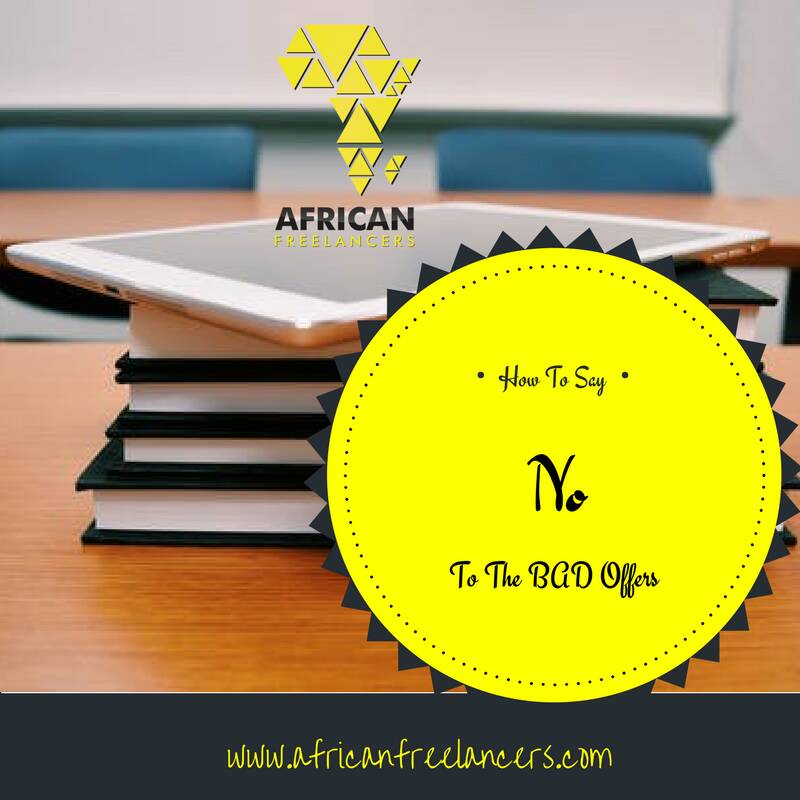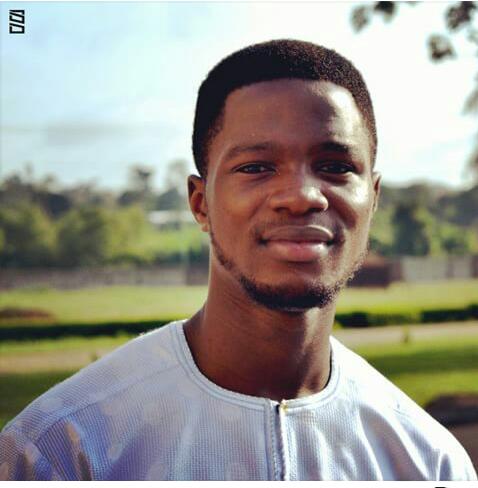Apps are arguably the most practical friends of the average Freelancer, and there are so many apps for freelancers you need to know about.
Before I get into the rubric of this assertion, let’s examine what an app means. At the most basic, the term app is the abbreviation for the word “application.” It’s a piece of software that goes a web browser or offline on your computer. Applications also work on smartphones, tablets or other electronic devices, including smart TVs and smartwatches. Apps may or may not work with a connection to the internet.
This simple definition does not do justice to the work that apps facilitate in modern day life. These silent actors, work behind the scenes; connecting objectives with methodology so that you can end up with the perfect(near) picture.

Without further ado, here is a compilation of ten apps for every African Freelancer:
Grammarly
If content writing is your core competence and you grieve each time you see an incorrect sentence or a misspelt word, then you need a tool to give your eyes 360 vision. Say welcome to Grammarly. This application scrutinizes all that you write, spots out the tiniest of errors, proffering better sentence structures as well as checking your work for plagiarism( for premium users). This application ensures that your best foot forward in pitches and communication with clients.
Dragon Dictation
As an African Freelancer, inspiration often comes on the bounce. At such times, you may not always have a pen and paper to scribble things. So what do you do in such circumstances? Turn to the Dragon dictation application pronto! This application enables you to transform voice to text and put down your thoughts anywhere anytime. To get the best out of Dragon Dictation, experts advise you take the following steps:
1. Don’t dictate if the background is noisy.
2. Place the microphone near your mouth.
3. Endeavour to use the same volume, pace, and tone every time you dictate.
4.If you need to use punctuation, speak the items’ names like a comma or full stop.
Evernote
Taking down notes for ongoing and future projects are fundamentally good practices. This practice helps freelancers keep track of tasks, completion times as well as project management. If you need help organizing your notes and keeping tabs on things you need to do, look no further than Evernote. Evernote helps you save and prioritize ideas, projects, and to-do lists, so nothing misses your attention in your freelance endeavours. With the application( both web-based and mobile), you can save inspiration/ideas in notes, pictures, and voice. The added value of using Evernote is that you can make these inputs even if there isn’t an internet connection.
Google Docs
For all African freelance content writers who need to stay productive on the go, become allies with the Google Docs application. For starters, Google Docs brings your writing to life; you can access smart editing and styling tools to format texts and paragraphs easily. Not only does Google docs enable you to work on documents remotely, but you can also work with your team on the same document at the same time.
And the real beauty of Google Docs? You never have to worry if you have hot the save button, as all your work/changes get saved by automation!
1 Password
As you make strides in your freelance career, you’d begin to amass accounts on various social media, job-profile, and freelancer websites. Many experts suggest having different passwords for each account to reduce the chances of a security breach. However, with this system, the possibilities exist that you could lose or forget some/all of your passwords. Forstall such an occurrence by pitching camp with 1 Password. 1 Password is a practical application that stores all your passwords, in a safe and secure database. You can sign into websites and apps with just a few logins, and use the password generator to change your passwords and make them more secure.
Toggl
Time, they say, is never the friend of those bent on productivity. This case holds for the average African Freelancer. While freelancing gives the freedom to work on any number of projects, the challenge arises from skilful management of time. Welcome, Toggl.This app keeps you focused on the tasks you have at hand. In cases where you forget, the app’s tracking reminders and idle detection will keep you dated.
Toggl also performs other vital functions. One of them is breaking down your hours by projects, clients, and tasks to see what’s making you money, and what’s not.
Quickbooks
In juggling various roles/positions as an African Freelancer, one key area is your income and expenses. Quickbook accounting application sets up to help you keep a handle on the financial health of your freelance gig. Quickbooks gives you value with features such as invoicing, cash flow, and expense tracking, among other benefits.
You can also track and manage your sales/services tax, generate sales quotes as well as transact in multiple currencies.
MailChimp
As a freelancer, online communication with clients and team members remains central to your success. MailChimp helps you achieve effective communication via healthy contact management practices, beautifully designed campaigns, and robust data analysis. With the latter feature, you can communicate smarter by turning customer feedback into useful data and analysis, to help your business grow.
Skype
As an African Freelancer, you probably have your sights set on dealing with international clients. One of the ways you can achieve communicating with customers face to face is via the messaging app Skype. The app is a free service that allows you to chat and video call without stress. Besides, you can share your screen over calls as well as add up to 25 other persons in a conversation.
Paypal
If your freelance business deals with international clients, then you need a place to receive and send payments. Paypal helps you with precisely that. The service runs in many countries around the world, so you undertake financial transactions without worries. Paypal offers a safe and secure environment for adding vital information and bank card details.
What are some of the Apps you make use? Let’s hear from you below!