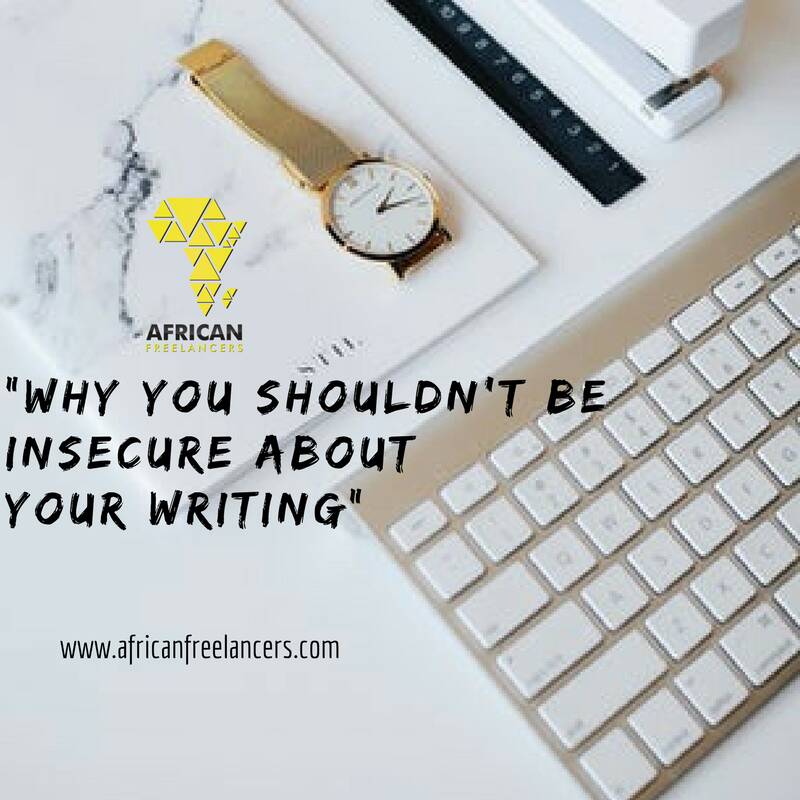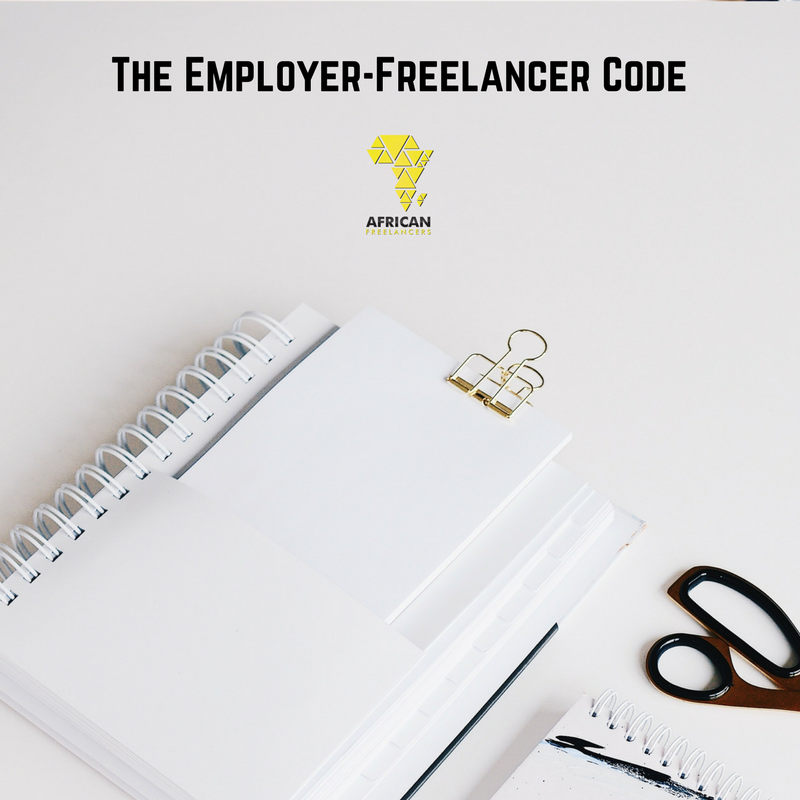Certain jobs have tools they can be identified with. The doctor with his stethoscope, the teacher with his marker, the carpenter with his hammer. These tools are objects they can rarely work without. They are compatible with the nature of the work they do, they also make work faster and easier. As carpenters, doctors and teachers have tools they use in their professions, so do freelancers. Yes, you heard me right. Freelancers. Here are five tools for every freelancer.

Dropbox
Dropbox is a file hosting service that offers storage, file synchronization, personal cloud and client software. Dropbox creates a special folder on the user’s computer, the contents of which are synchronized to Dropbox’s servers and other computers the user has installed on Dropbox.
Users are allowed to use Dropbox freely on the free account which has a set storage size, paid subscriptions, however, apply for larger capacity and additional features. Perhaps the handiest part of Dropbox is its group feature. Using Dropbox, you can easily upload multiple documents and share them with other team members or clients for easier collaboration. Data is synced in real-time, which means each team member always sees the latest version of a document.
Freelancers can upload files and attach a lot of other documents on Dropbox as a backup in case their personal computers crash or develop problems. Dropbox makes it easier for files to be accessed and it also allows for easy sharing of documents and files with team members.
Evernote
Evernote is an app designed for note taking, organizing, tasks lists, and archiving. The app allows users to create notes which can be a piece of formulated text, a webpage or webpage excerpt, a photograph, a voice memo, or a handwritten “ink” note. Notes can also have file attachments. It is a free online service that allows users to upgrade to plus, premium or business account, however, these upgrades are not free.
This app would allow you to organize your activities easily. It would also serve as a reminder of where you can keep important information and put down daily tasks and activities.
Skype
Skype is a telecommunications application software product that specializes in providing video chat and voice calls between computers, tablets, mobile devices, the Xbox One console, and smartwatches via the Internet and to regular telephones. Skype users also have access to instant messaging services. Users may transmit both text and video messages and may exchange digital documents such as images, text, and video. Skype allows video conference calls.
Much of the service provided by Skype is free, but Skype Credit or a subscription is required to call a landline or a mobile phone number. Skype allows users to communicate over the Internet by voice using a microphone, by video using a webcam, and by instant messaging. Skype-to-Skype calls to other users are free of charge, while calls to landline telephones and mobile phones (over traditional telephone networks) are charged via a debit-based user account system called Skype Credit.
Skype’s text chat client allows group chats, emoticons, storing chat history, and editing of previous messages with the usual features familiar to instant messaging users—user profiles, online status indicators, and so on—are also included.
As freelancers, Skype is a perfect tool for organizing meetings with clients, most especially long-distance clients. It is also good for having interviews with prospective clients. Unlike text messaging, video conferences on Skype reduce the probability of having a misunderstanding and it makes communication much smoother.
Canva
Canva is a free graphic-design tool website, founded in 2012. It uses a drag-and-drop format and provides access to over a million photographs, graphics, and fonts. It is used by non-designers as well as professionals.
It’s an amazing tool which allows you to create different kinds of promotional content, including but not limited to Flyers and Posters. Canva makes graphic design simple for everyone.
For freelancers who don’t have access to the Adobe suite, or know how to use it, Canva is the perfect tool. It is easy and fast to use. Canva makes graphic design accessible to everyone that needs to create beautiful designs quickly and easily.
Proposify
The final tool I would be recommending for every freelancer is Proposify. In freelancing, one of the essentials is the ability to showcase your services and products in an appealing manner. Proposify allows you to do this by streamlining the proposal process from start to finish. With it, users can set up proposals, with contract, the closing of sales, and performance tracking by an employee. Proposify lets you build your proposals from a library of templates and you can also save your case studies, fees, and more to reuse in future proposals.
Which of these tools have you tried before? Tell us how they worked for you.